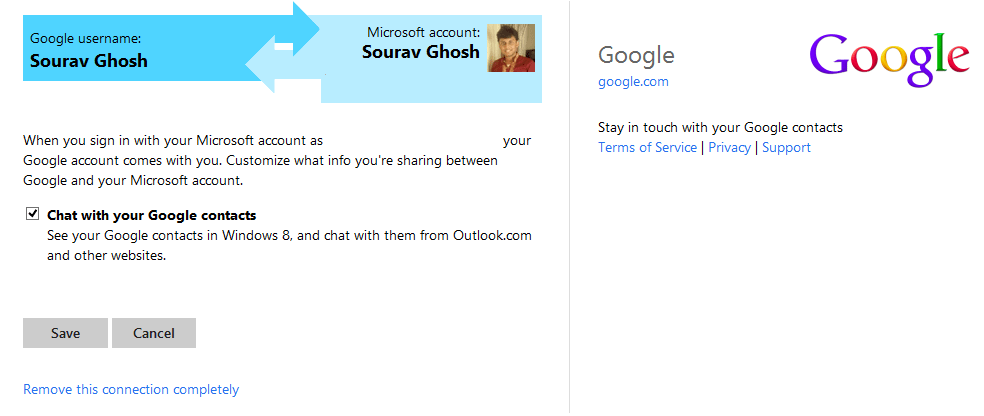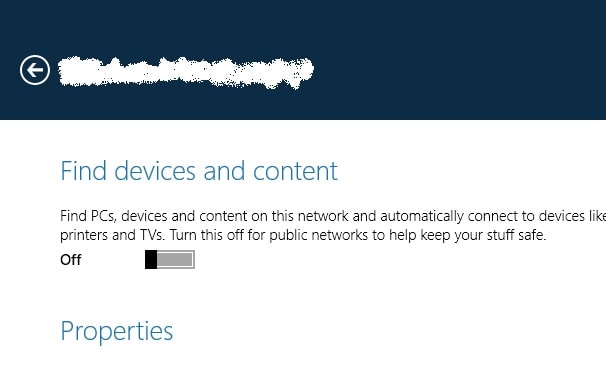Email used to be once a very important part of what we called the Internet. And it is indeed one of the essence of this vast network, which still holds much importance even today when many of us are more comfortable sending short pieces of information via IM services and direct messaging clients like Facebook, BBM, and WhatsApp! Keeping this in mind, many software giants are providing chat clients embedded into their web-based email services. Google recently introduced Hangouts which replaces the older Google Talk; Microsoft recently started retiring its Messenger client, merging it with Skype; Yahoo! provides Yahoo! messenger, and so on.
Till a few days ago, Outlook.com, the renovated Hotmail service, used to allow users to chat with Messenger and Facebook contacts. Recently, the ability to chat with Google contacts was added. So, if you want to chat with your contacts on your Google account from Outlook.com,
Continue reading “Chat with your Google contacts from Outlook.com”