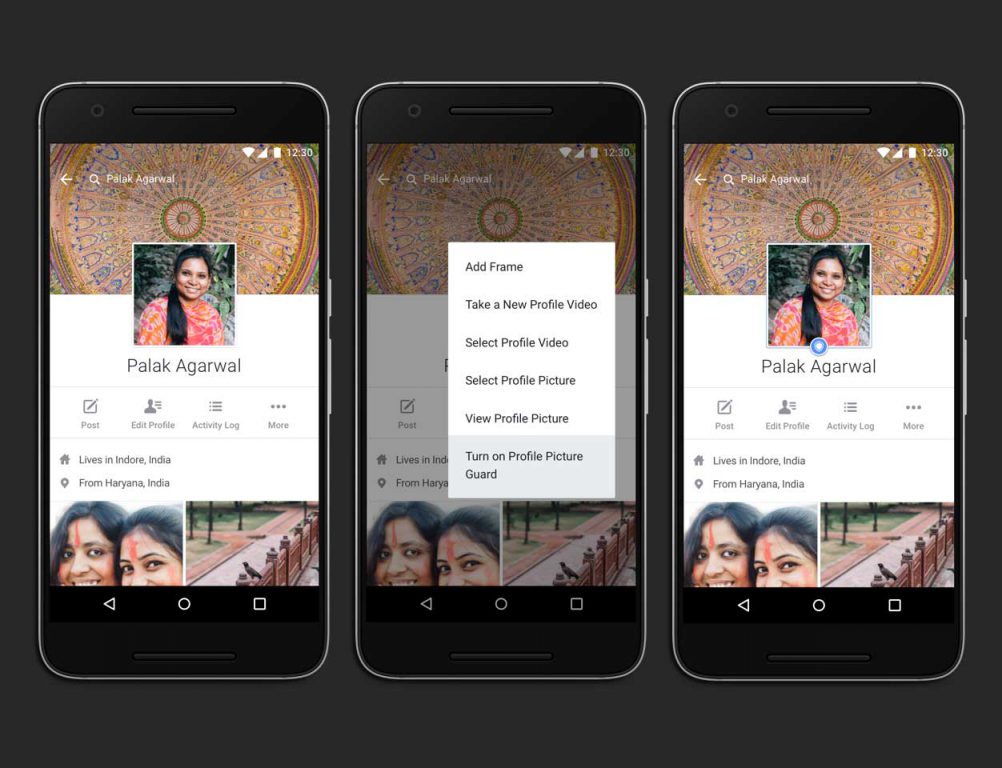This week, Facebook India launched a new tool called the Profile Picture Guard, which is aimed at preventing misuse of profile pictures by third parties and thereby giving an enhanced sense of privacy and safety to the users. But how well can it actually protect user privacy?
In markets like India, there have been cases where pictures of women are circulated by miscreants via fake social media accounts. At times, such pictures are used to create a fake identity and impersonate women on other websites too. This can seem a minor ignorable nuisance to some but is often disturbing to many individuals who do not wish their pictures to be misused as such.
While Facebook has privacy settings to enable users to share their pictures and posts with a limited set of known users, the profile picture has remained publicly visible to help users identify each other before sending a friend request. As a result, there are people throughout the society who refrain from putting up their own picture as their profile picture. Facebook’s attempt is clearly targetted at making this more user-friendly.
As of now, an option is being rolled out to users in India to enable this Profile Picture Guard, which puts up a semi-customisable visual guard (with a shield icon). With this setting on, Facebook will no longer provide a ‘Download’ option for the profile picture.

The Android app for Facebook will attempt to prevent users from taking screenshots. This technique has previously been employed by many banking apps and a few dating apps like TrulyMadly. An app provider can implement this by leveraging the FLAG_SECURE flag in Android API.
However, there are ways in which a tech-savvy Android user can bypass this block. For instance, there is an Xposed module which can disable the FLAG_SECURE flag system-wide, enabling screenshots to be taken. Someone using a browser can also easily take screenshots. As an extension, screenshots can also be taken while using any computer with a browser.
|
|
|
Now, as Facebook claims, visual cues on a picture might act as a deterrent to some from using the profile picture elsewhere. Some additional designs allow adding an overlay over the original image, instead of just a border with a shield icon, aiming to make such reused pictures identifiable. If another user suspects that a picture marked with such a design is being misused, they can report it to Facebook. This provides a further disincentive to a potential miscreant.

But as we have seen the profile picture guard alone cannot completely prevent misuse. That being said, this move is welcome as an acknowledgement of the issue and we hope for more feasible innovation on this in the near future.
(Featured Image: Facebook)